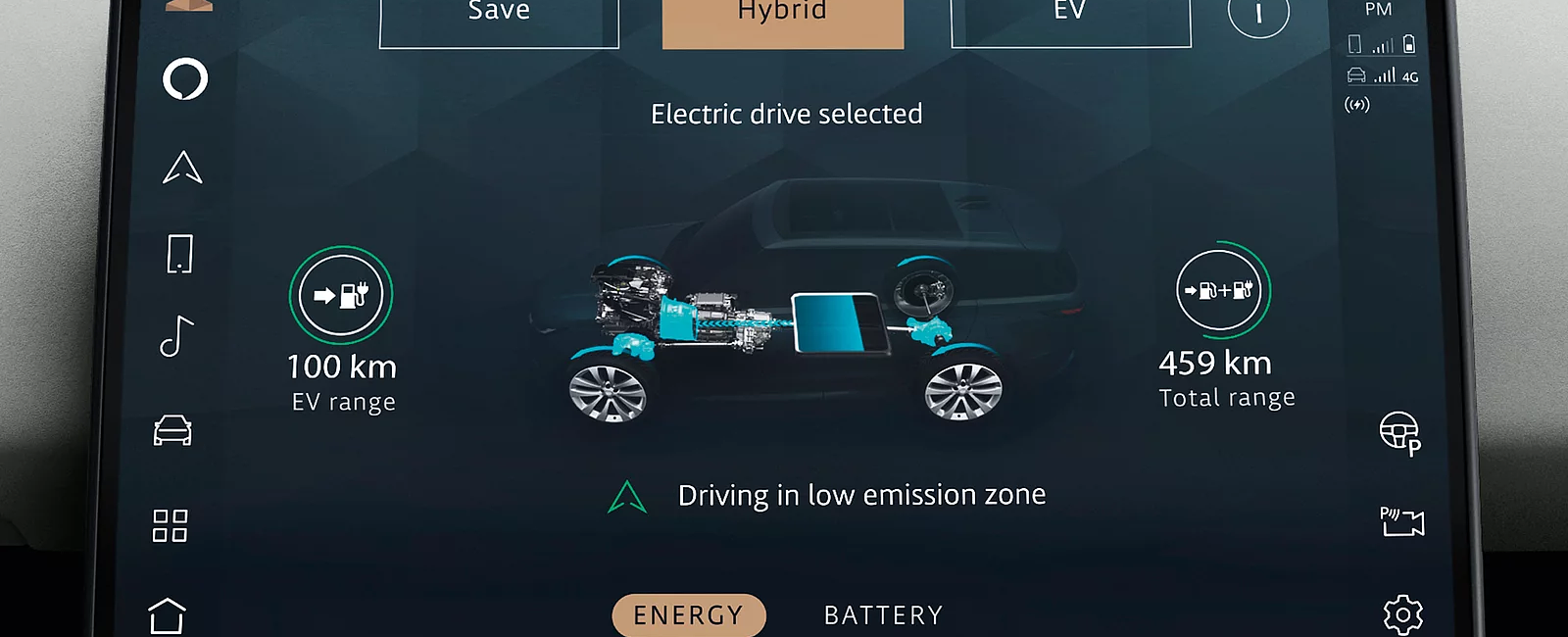THE POWER TO SUIT YOUR SURROUNDINGS
Explore the driving modes that switch your Range Rover electric hybrid from electric to petrol at the touch of a button.

HYBRID MODE

ELECTRIC VEHICLE (EV) MODE
OPTIMISING YOUR FUEL ECONOMY
When in the default driving mode (Hybrid) you can optimise fuel economy or battery charge by utilising one of two alternative charge management functions.

SAVE FUNCTION

PREDICTIVE ENERGY OPTIMISATION (PEO) FUNCTION
REGENERATIVE BRAKING
ADDITIONAL SUPPORT
1Compatible smart phones only. Subject to market availability of third party provider platforms and mobile phone signal.
Vehicles in GSR II markets and/or NCAP markets will revert to 'High' mode at every ignition cycle. Vehicles in other markets will revert to 'Custom' every ignition cycle. Regardless of market, the driver-selected settings made in 'Custom' mode will be remembered by the vehicle. GSRII (General Safety Regulation II) is a safety legislation which came into force for new models in 2022 and will apply to already-launched models in 2024.